Tips to Help Get Your Blog Organized to Be More Productive
Bloggers, if you’re feeling like you can’t quite get a handle on all things you need to do to get your blog organized, here are my tried and true tips on getting it all under control!
I am a big list maker. In my drawer right now, I have three ongoing lists: Target, groceries and Costco. The family knows if they run out of something, put it on the list. My husband and I grab those lists whenever we head out, and if someone says “Mo-oooom, I am out of …”, I get to ask “Was it on the list?” It only takes one <or two> times missing a shopping trip and having to wait a week before they got the process!
In similar fashion, I organize errands I need to run, appointments, menus, work projects..you name it. I like handwritten lists, where I can scribble away to my heart’s content and know it’s accessible wherever I’m at. I tried my hand at online spreadsheets and computer docs — and they’re great for a lot of people — but for me, I found that when I was out in public or waiting on an appointment or school pick-up, I kept thinking of things I needed to write down so I was still making a list and duplicating my efforts. I use a lot of phone apps but never found anything that did just what I wanted it to, so after some researching and a lot of time on Pinterest and Google, looking at ideas, I came up with a system.
It’s not fancy, but it’s effective — I call it my Blogger Binder.
I know, super-creative and unique name I gave it, right? I figured it didn’t need to have a fancy name, it just needed to work, and it needed to be something I could say “Have you seen my blogger binder??” and the family would know what I meant.
To that end, I made it green. Neon green. You can’t miss it.
What exactly is my Blogger Binder?
It’s a one-stop organizer for all-things-blog-related. It’s the repository for ideas and scribbles, receipts, contacts and schedules. If I have to leave the house for an earthquake drill, it’s going with me.
<I do live in California, after all. Must be prepared.>
Let me repeat, it’s not fancy. I am not doing it to dazzle people with my graphic arts skills…though I do have them. I did it to make my life easier, as my blog is growing and projects are getting bigger and more frequent. And that’s a good thing. As a blogger, it’s a number one goal, and whatever you can do to make sure you have time to spend on your blog, writing for it and growing it and interacting with visitors is a good thing.
It cost me about $10 to put together a workable system, and probably a couple bucks in printer ink, but I was happier customizing my spreads and lists than anything I found online or could purchase in the store. I bought a binder, three packages of tabs, and a 10-pack of clear page protectors, which I’ll be using as pockets. (I did have some already in my office supply cabinet, as I actually have about 12-15 in the binder itself now.) Cheap!
Each month gets a tab, and inside that tab is a blank calendar with room to jot in my projects: “T” stands for Twitter, so for example, “T: <product/entry name>” is a simple way to remind myself I need to send out a tweet about a particular topic. (I do schedule things ahead of time with Hootsuite, but sometimes things pop up or aren’t easily scheduled as the context is dependent on what occurs between now and then.)
In the front of the binder, I keep a few business cards, just in case. (Aren’t they cute?)
The first page is a list of the important stuff: url, hosting provider, contact info, sign-in, urls, email box address/password, etc. Domain renewal reminder, basically anything I need to get to my blog should I be on some strange computer. (Or I die and my husband needs to get in here and notify everyone.)
I then have an income and expense sheet, and a list of ongoing projects with slots for contact name, email, due date, deal made/negotiations, project, etc. Basically, project management for a one-person team in a nutshell. Then there’s the lists of companies I’ve worked with, brand ambassadorships I’ve had and my experience, along with a copy of my W-9 should I need to scan it for someone. A big manila envelope, holes punched down the side and modified a bit at the top to fit into the notebook, makes it easy at tax time; I shove receipts in it all year and at the end of the year, it comes out of the binder, easily replaced by one for the next year, and all the receipts I need to file my return are in one place! (And right next to the income/expense sheets!)
Add in some blank sheets for random thoughts, and it’s all good! For now. I will undoubtedly think of more things to add later.
I realize that in the age of technology and my field being digitally-oriented, this may seem out of place, but it works. It goes in my bag, in the car, wherever I need it and I can easily brainstorm without worry of not enough space or just not being able to type that much with my thumbs before I forget it.
Do you use a Blogging Binder or something similar? I’d love to hear about what works for you!

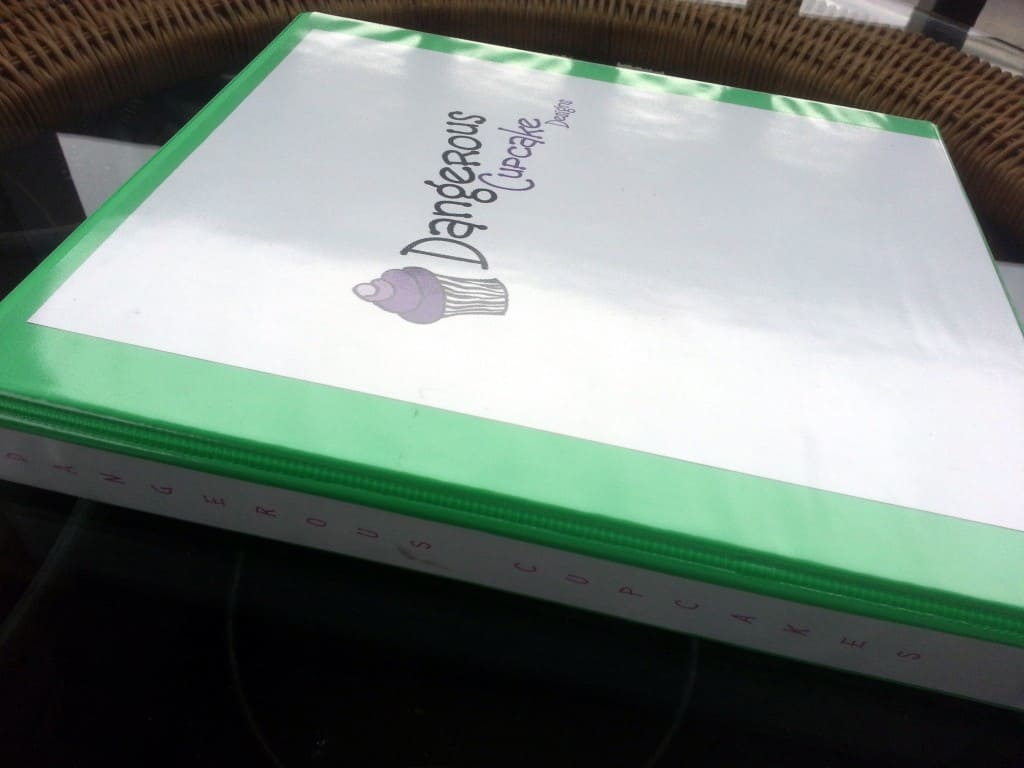
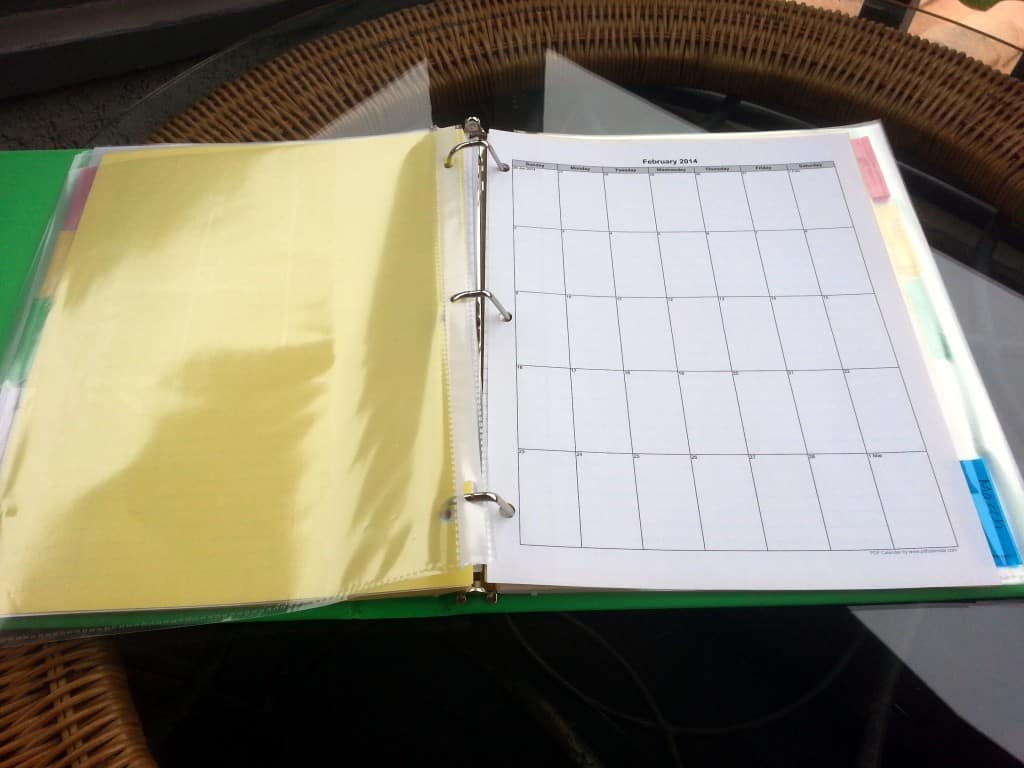
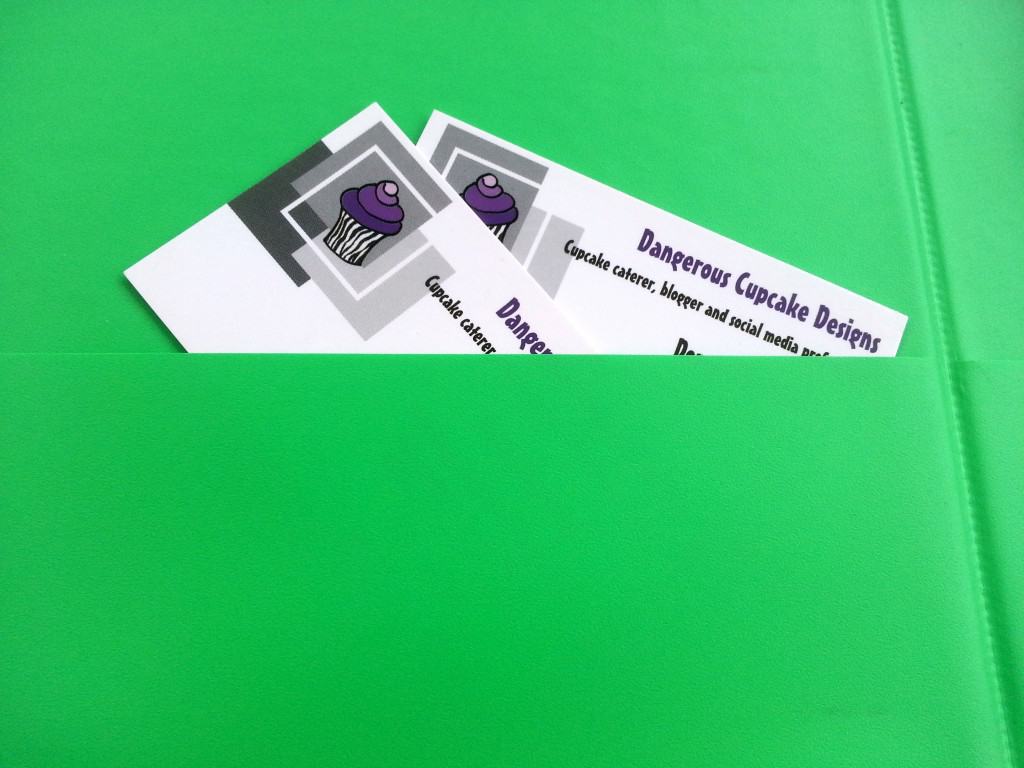
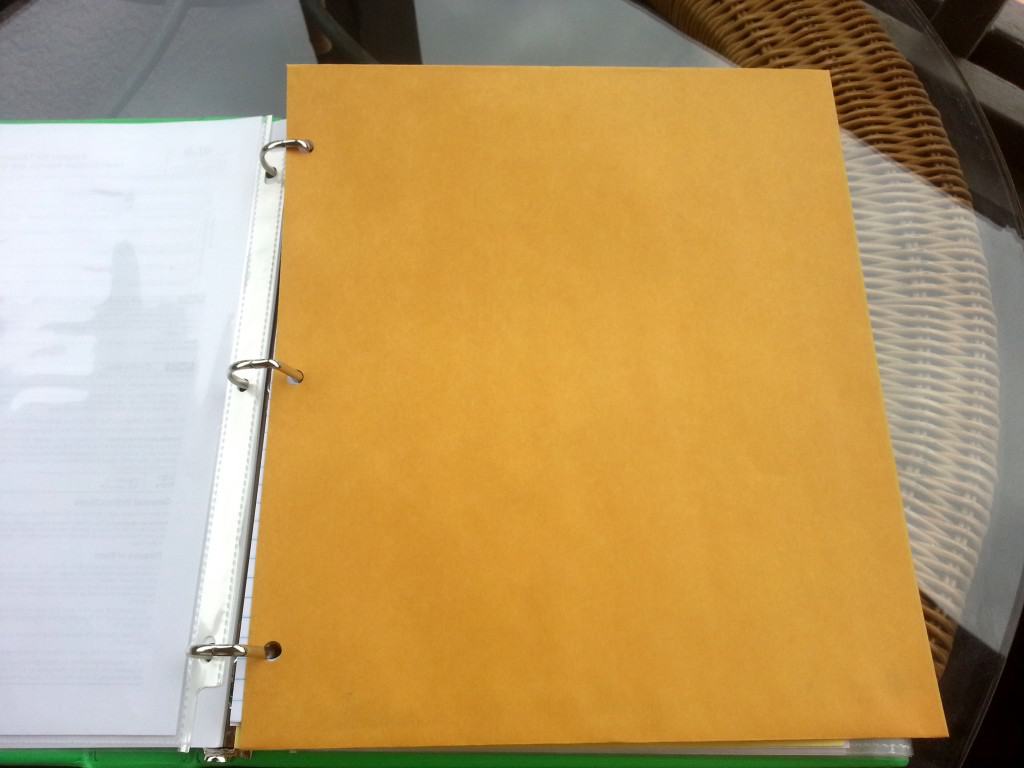

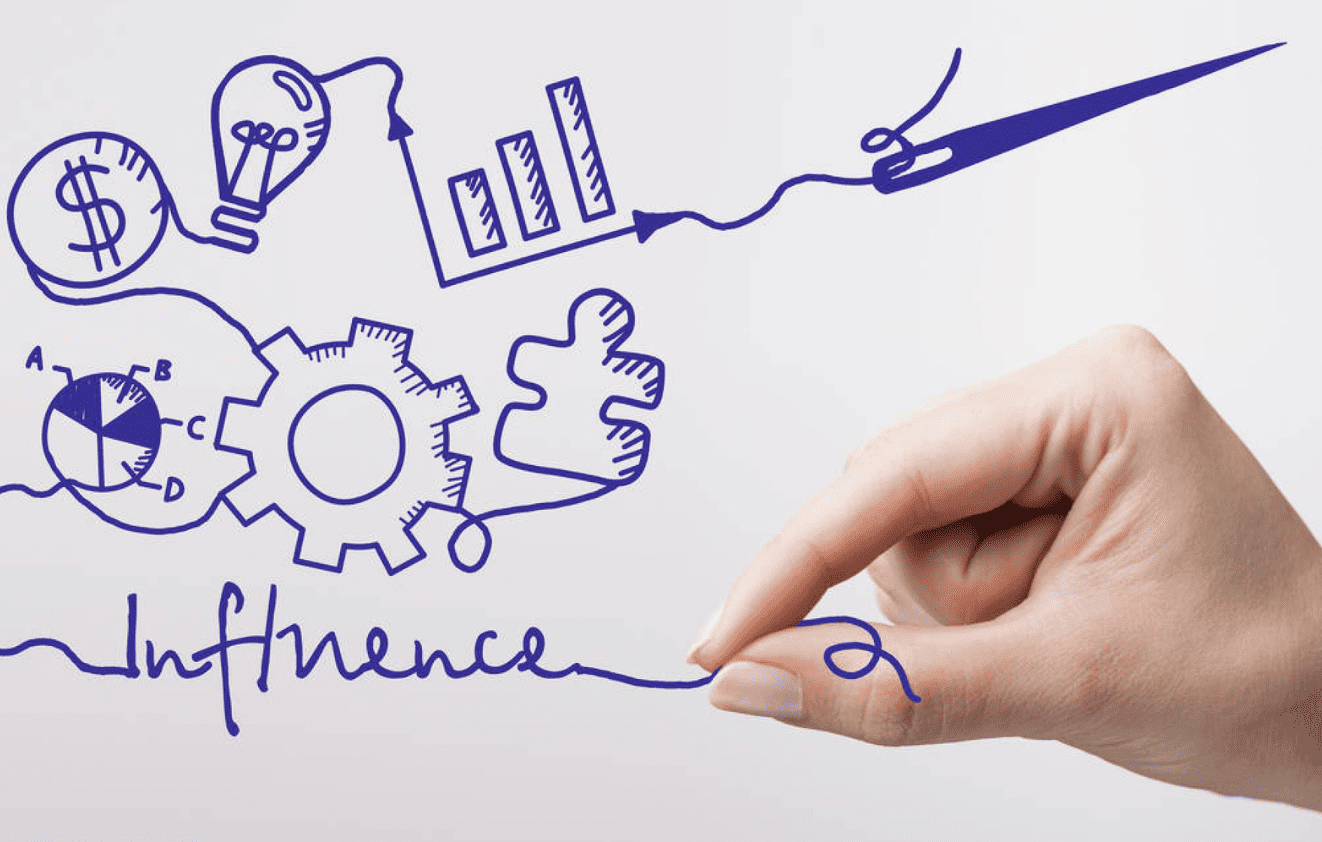

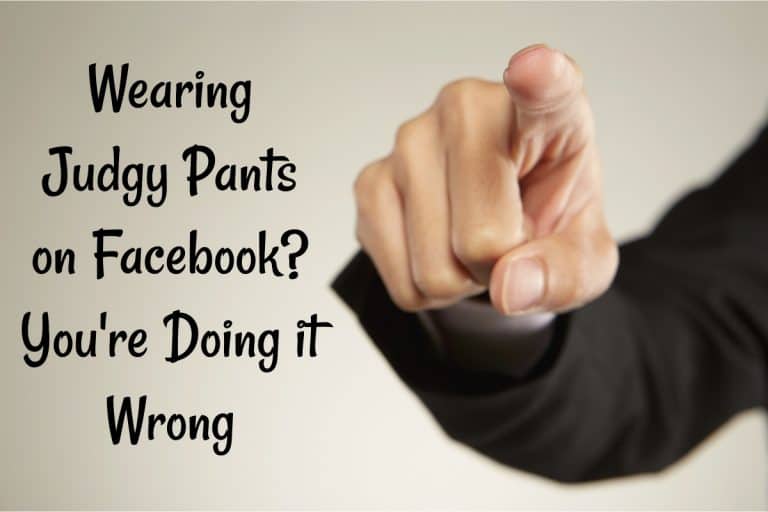

This.is.amaze. I’m a list maker too and you’ve made me stop and think how I want to manage my “blog” business. I do a lot of note-taking on my laptop though. Lists, otoh, I need them on paper so i can check them off with a real pen. Great summary!
Thanks! I carry this thing everywhere now, it’s relieving to have that handy so I don’t have the stress of trying to remember everything. Such a relief, my memory’s not what it used to be!
I’m in the process of creating something similar but yours sounds so organized! I have 2 calendars I take with me (large in my “bag” & small in my purse), plus on line I use Evernote & DropBox constantly. Then there’s the occasional note or phone number that I have to write on my hand when I’m really desperate…..
I wish I’d gotten into Evernote more. I ended up taking it off my phone for lack of use. I do use my google calendar a lot though so I can see it and get reminders on everything. My binder’s too big for my normal purse, but I often carry totes so it fits in that. I need to try DropBox!
This is a great idea for newbies. I am not a very organized person when it comes to blogging. I typically write when I think about a topic or find something to write about when I sit down at the computer.
I was kind of doing that, but the more reviews and stuff I get on my plate, the more I need to be sure I’m not forgetting something. (I was mortified when I realized that two books I was supposed to review back in July got taken to storage during our move…I won’t ever let something slip through again!)