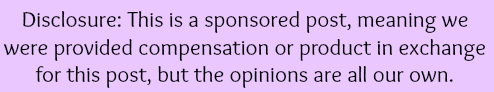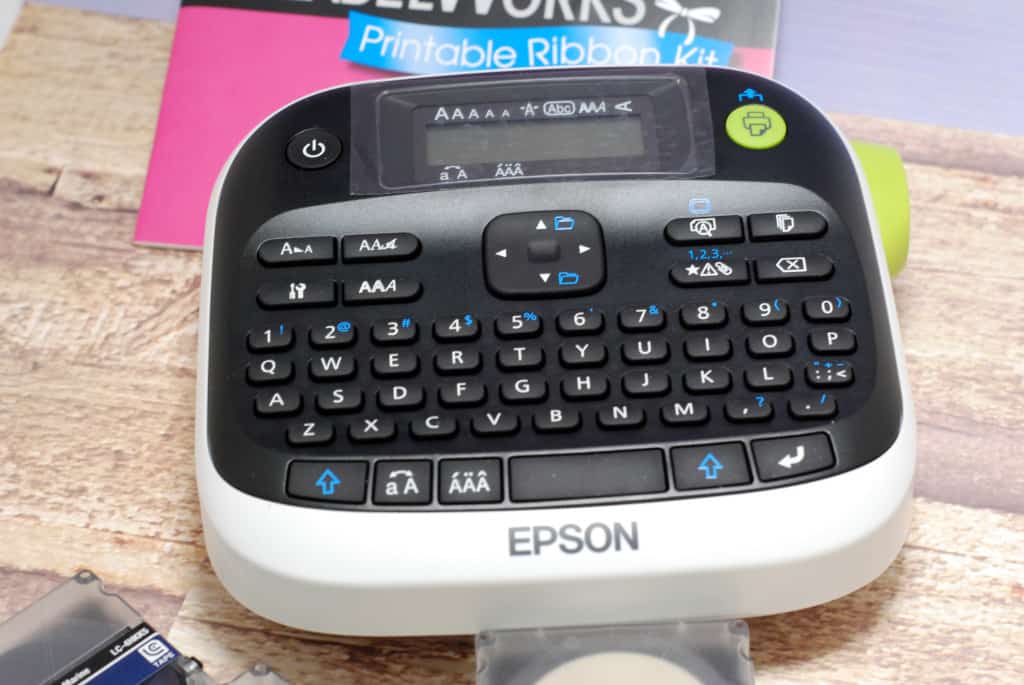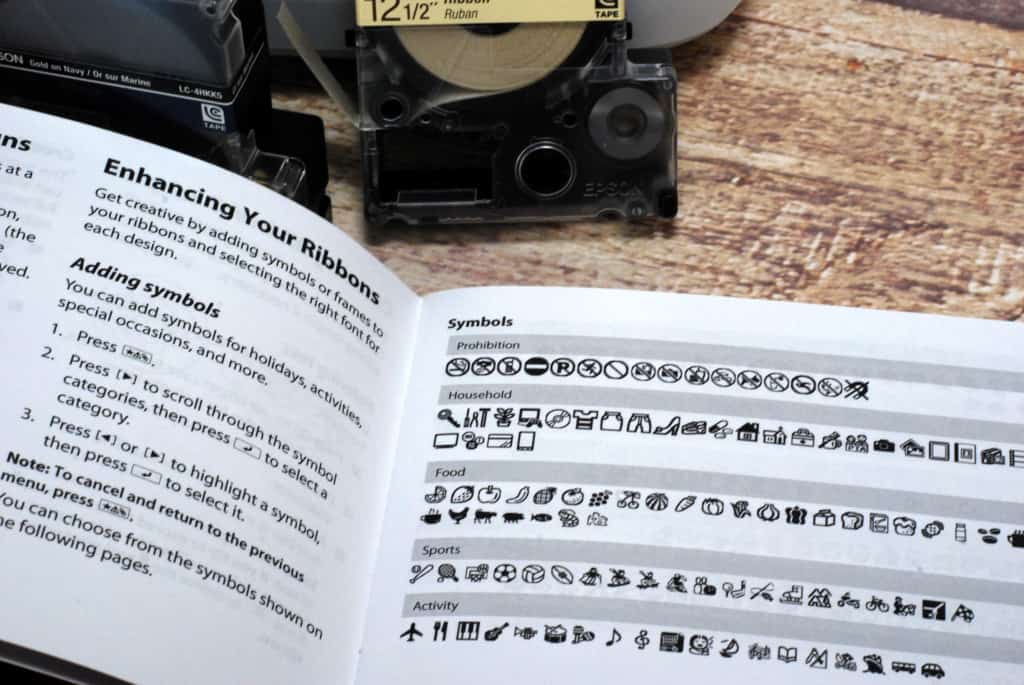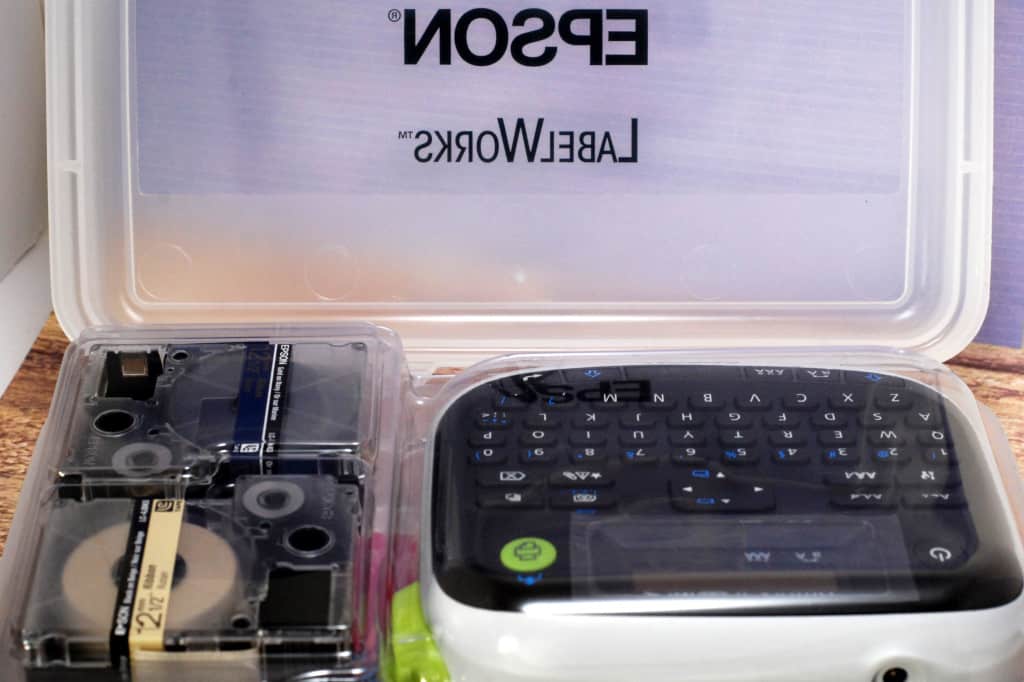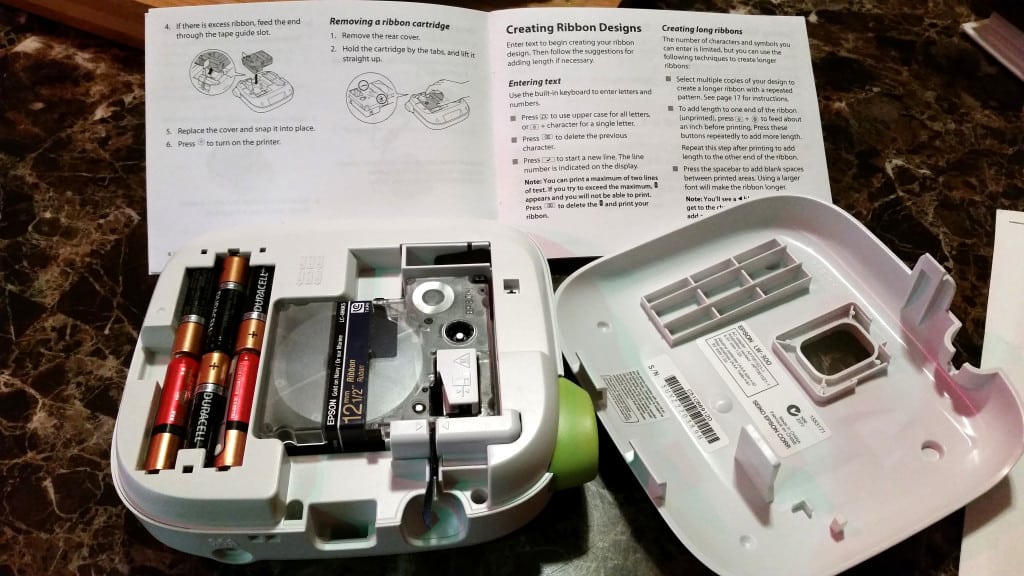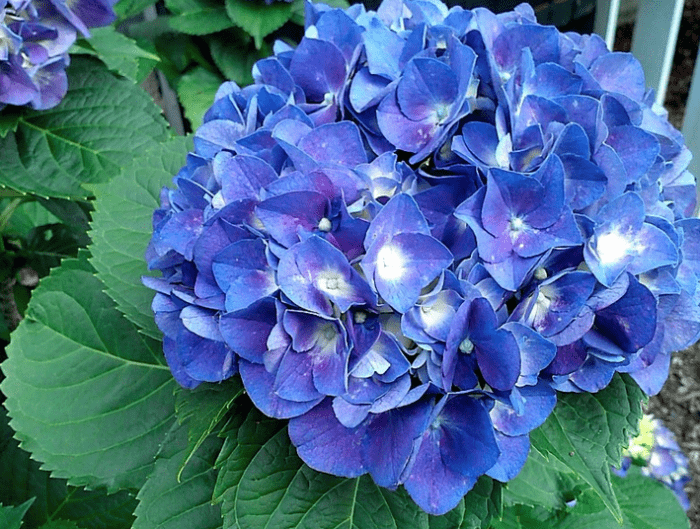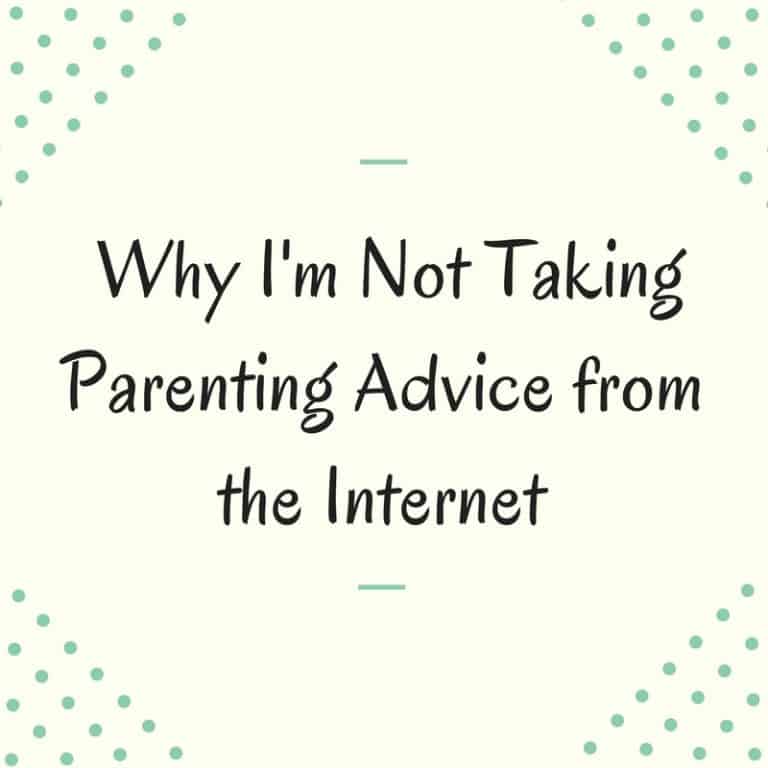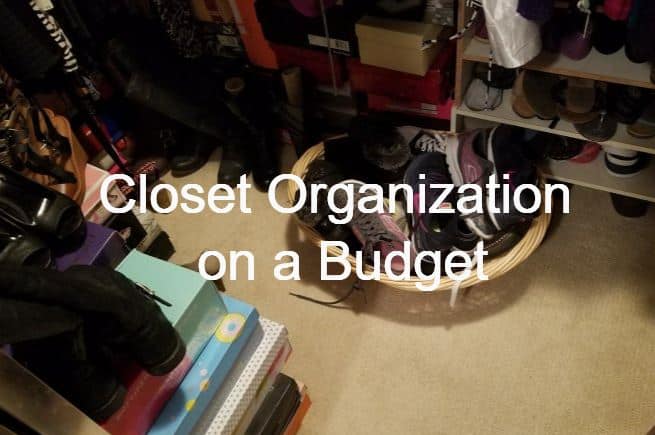Fun With the New Epson LabelWorks Printable Ribbon Kit
I love crafts, but haven’t had a lot of time to do them lately. (You should see the pile of things I have ready to go after the holidays!) I really enjoy adding little touches of personalization to things but it’s not always easy. Now I have a new way to do it without having to dig into my pile, make a mess and take a long time thanks to the Epson LabelWorks Printable Ribbon Kit!
The name of the Printable Ribbon Kit is pretty self-explanatory. With over 300 symbols, 75+ frames (images that ‘frame’ the text that you choose to input), 14 font types and 10 font styles, the ribbon kit gives you complete control over the creation and customization of almost anything you can think of doing with ribbons between 1/4″ and 1/2″ wide. It allows you to choose between horizontal and vertical text/images, many lengths of ribbon, single or double lines and if you like one and want to re-use it, the memory stores 30 ribbon designs. Pretty handy, right? I don’t have a kid that goes to camp anymore, but I could have totally used this when I did, since labels are great but they don’t always affix properly to clothes and other gear. Ribbons make labeling attractive and functional simultaneously.
With Christmas in just a few days, I played with the LabelWorks in ways related to the holiday; I started by creating ribbons for gifts. I’m notorious for forgetting to purchase cards or tags, and these ribbons will help my gifts to stand out in place of traditional tags. The ribbons are also useful in many other ways.
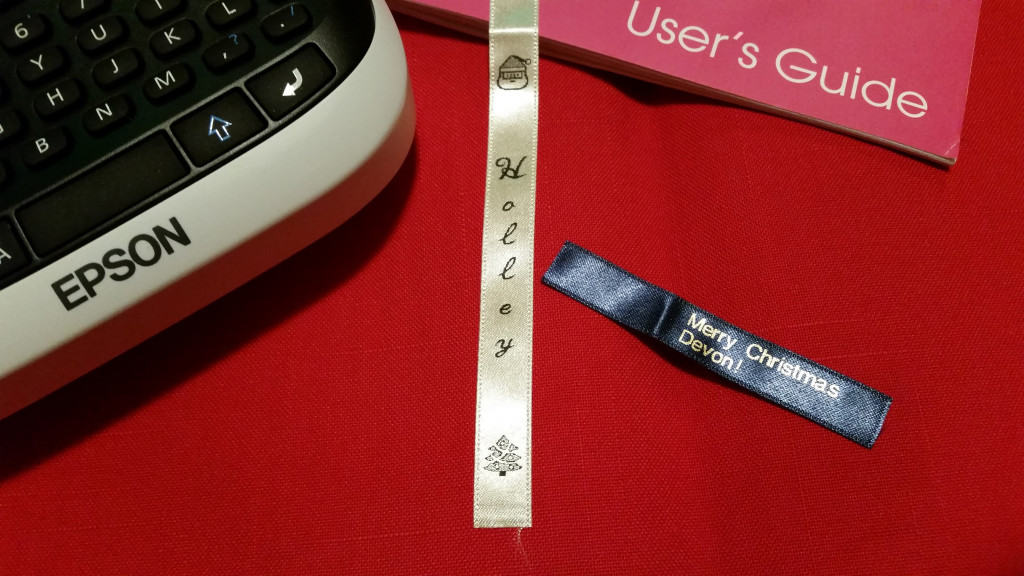 I created one for my son’s football gear bag and it got his approval to remain on his bag! (If you have a teenage boy, you know how particular they can be in their quest to always look cool.) In a pile of stinky bags that all look the same, you need to find a way to make it stand out without spray-painting your name on it in neon colors. A ribbon hanging on the handle will do the trick!
I created one for my son’s football gear bag and it got his approval to remain on his bag! (If you have a teenage boy, you know how particular they can be in their quest to always look cool.) In a pile of stinky bags that all look the same, you need to find a way to make it stand out without spray-painting your name on it in neon colors. A ribbon hanging on the handle will do the trick!
I also plan on using it to make some hair ribbons for my friends’ daughters. Someone used my last barrette or I’d have knocked them out tonight. That’s the beauty of the ribbon kit — pop in the ribbon cartridge you chose, turn on the machine, type in your text (via a regular keyboard layout) and then choose the customizations, like the font, size, length, images, etc., and then hit the “print” button. Once it has stopped printing, click the big green “scissors” button, which cuts the ribbon, and you’re done! You have a unique ribbon in under a minute. Cartridges come in a lot of different colors so you can create something like a Christmas ornament hanger in a matching color, a decoration on a jar of jam for a gift, or a lanyard for keys.
One thing I really love is that the printable ribbon kit is intuitive. When I created a yellow ribbon to hang on a special gift, including holiday-related images like a Christmas tree and Santa Claus, I chose a ribbon length that was too small to accommodate the italic font, images and proper spacing. It notified me of the sizing issue and asked if I wanted to print it on a bigger ribbon, which it chose for me in a size that would fit everything. One extra button click and I avoided wasted ribbon and time. Love that!
The ribbon kit comes in a compact hard plastic carry case, which also holds two ribbon cartridges, spare batteries and the directions. It locks up tightly and I can stow it easily on my craft room shelf, without taking much space.
The directions are clear, and the initial set-up was quick. I removed the back (by suppressing one button), popped in six AA-batteries, clicked in the ribbon cartridge and put the back on. Push the power button and you’re good to go!
The Epson LabelWorks Printable Ribbon Kit has an MSRP of $39.99 for the printer or $69.99 for a kit with two ribbon cartridges. It and the ribbons are readily available at Epson.com. Look at the available color combos for the ribbon and ink and have fun coming up with your own uses for printable ribbon! I’d love to see what you make!