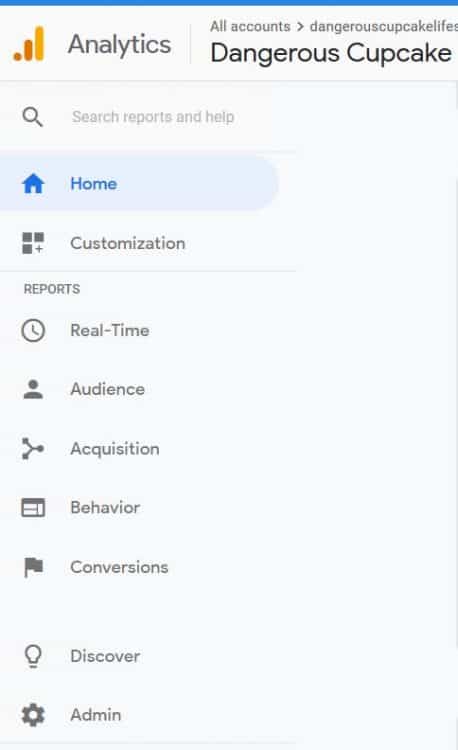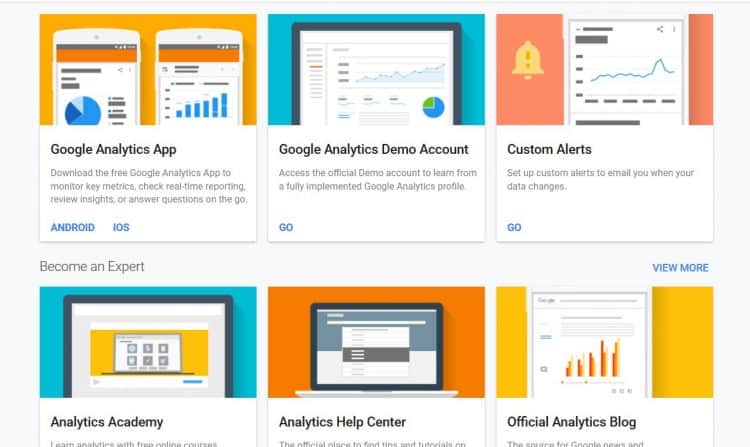Google Analytics Insights for Bloggers
While blogging is all about the writing and the content…well, wait, it’s really not. I mean, content is the cornerstone but is it king? I don’t know.
SIMPLE GOOGLE ANALYTICS INSIGHTS FOR BLOGGERS
You can’t have a blog without content, but if you’re not paying attention to your metrics, analytics and insights, you won’t know if anyone’s even reading the blog. You won’t know what works and what doesn’t. You won’t know what you can do to bring even more readers to the site, and what is driving people away.
That’s where Google Analytics come in. I’ve had bloggers tell me that they haven’t looked at their stats in months, and while it makes me wonder how they know their pageviews/uniques for brand partnerships, I’m more wondering why they aren’t taking heed of all the other things that Google Analytics will show them. There is so much value to our numbers, beyond being able to tell a brand how many readers we have.
Even if your blog is rocking partnerships and readers, you could really be missing out on even more. If not paying attention to stats is doing well for you, that’s awesome, but imagine what paying attention to them can do for you!
Google Analytics, or GA, is a treasure chest of good stuff. Maybe it’s the geek in me speaking, but looking at your PVs and uniques is barely scratching the surface. Even though Google has tightened the reins on what search terms you have access to, a few minutes a day can really contribute to your overall road map.
- Having a hard time filling your editorial calendar out? Look at GA.
- Don’t know what to write about? Look at GA.
- Wondering why people aren’t reading your blog? Look at GA.
- Wondering why people ARE reading your blog? Look at GA.
- Unsure of what social media platforms you should spend more of your time on? Look at GA.
- Want to know how to speed up your site but don’t want to get too technical? Look at GA.
- Considering linking to related posts? Look at GA.
- Not sure if people are clicking your internal links or related posts links? Look at GA.
It’s easy to look at your analytics and get overwhelmed. There really is so much information, it’s a wormhole that you can get sucked into for hours. That’s not necessarily a bad thing, but if you know what you’re looking for, you can focus on actually making positive changes to your blog.
I always recommend getting comfortable with GA. Push buttons. Look at all the categories. Change the dates so you’re not just looking at the past week or month, but longer periods of time. Historical data can give you a totally different perspective. Once you’re familiar with the basics, look at customizing a dashboard or creating goals. These will allow you to hone right directly in on certain things and see if the changes you’ve made are helping, or hurting, your traffic.
Beyond what pages people are clicking on the most and the least — information that helps you add to your editorial calendar for future posts, or what things you should write about now, or not ever write about again, or write about again but in a better way — look at where people are leaving. Are they coming to your homepage and clicking away? Or clicking on one category repeatedly? If yes, where are they going from there? What page makes them turn to another section of your site, or makes them leave entirely? Is one page consistently performing bad with a 100% exit rate?
Where you hit the jackpot is if you see a post that has high pageviews but a low exit rate. That’s attracting attention and keeping them interested enough that they want to read more of your site. (You’ll find all this in Behavior>Site Content>Exit Pages.) And keep in mind, some people have found what they want and they leave because they’re done online, or they’re going to go use the information learned from your post, not that your content isn’t good. Numbers are a wonderful guide, but they aren’t everything.
One fun thing to do is to take a post that you like or resonates with you, but didn’t do well. Update it. Make changes to the keywords and/or content as is possible without having to go as far as a redirect with a new url. (Let’s just keep it basic.) Promote it, and then go back and check it after 30 days. (You can make this one of those aforementioned goals you set up in your GA dash.) This is a great experiment to learn more about how to use GA to your benefit and to test your SEO skills, too, in a very easy manner.
Also, don’t overlook the default charts available to everyone. Take a look at all the insight these give you right off the bat!
Look at trends. Do you see certain topics or categories doing better at a certain time of year? Fitness posts in January, Christmas posts in November and December, these are obvious but if you find that people are hitting up your cocktail posts every September, then plan to add more of those to your content/editorial calendar in September. Promote it on social. Be sure you’re internally linking from one cocktail post to another. Then look at your Behavior>Behavior Flow to see if you see a pattern of those internal links or related posts working. It’s like a heat map, but without the plug-in or extraneous stuff. (That’s not to say a heat map isn’t helpful, but GA may be enough, temporarily or permanently.)
Your metrics are all helpful in not just for who your audience is now, but who you want it to be. Are you really passionate about writing about pie making, but people aren’t reading them? Don’t give up on those pie posts just yet! If people are clicking on them but leaving right away, then it may be that you need more photos, or brighter photos, or less text before you get to the recipe. Consider session length, referred to as engagement, found at Audience>Behavior>Engagement. GA breaks it down into sessions as low as 0-10 seconds. If people aren’t clicking on them at all, then maybe you need to up your SEO game. Check the demographics; finding out what isn’t working, as in your readers are not the age range or locale you’re shooting for, can be as helpful as finding out what IS working.
The Acquisition category is one of my favorites. Where are my readers coming from? Acquisition>Social breaks it down in regards to what social platforms they may be coming from…or not coming from. If you want to pitch your Facebook page to a brand and the numbers aren’t there, you know where you need to put in some work. I used to get over 50% of my traffic from Twitter, which really surprised me. Then I started putting more time and effort into Facebook, and I’ve had months where over 70% of my traffic comes from Facebook. A lot of people find that Pinterest is their biggest referrer.
One last thing before your head explodes from too much info: Devices. Under the Audience category, this tells you what devices your readers are using to access your content. If 80% of your readers are on mobile, that’s good to know if you re-design your site. You want to make sure it’s easier for them to navigate your site. (And if you’re geeky like me, you can keep drilling down to see what OS they use and even what kind of mobile! It’s almost creepy, all the data that’s available…and with GDPR aka privacy guidelines in play since early 2018, I collect even less data on my readers than I could!)
This is just a really simplified, top-level version of Google Analytics insights for bloggers and website owners. There is SO much more, but baby steps. I really recommend taking more time to learn, but one focus at a time. You don’t need to know how to use it all to make positive changes. GA doesn’t operate in a vacuum either; use all your various tools together. If you find that Pinterest is your biggest traffic referral, head to your Pinterest analytics. Use that information in conjunction with what you find in GA.
Using all these numbers isn’t like math, so don’t run away screaming. It’s as easy as just realizing what information is available and knowing in what form to apply it. No formulas, just understanding the terms, and putting it together. You’re a blogger with a website established enough to have GA already installed and running, and content data to look at, so the biggest obstacles are already behind you. You’ve got this!